Register by pressing the Sign Up button or choose to log in with Facebook or Apple ID. In the case of Sign Up, complete all required information. Afterwards, you will receive an Email for verification. (If you do not find the Email, check in the Junk mail and complete the verification by verifying the Email).


Search for a station or press a pin on the map. Select 'Choose Charger' to find chargers that are currently available.



Select an available charger, then press 'Next' and 'Confirm'.


Drive the vehicle into the parking slot and plug the charger into the vehicle. Lock the vehicle, then scan the QR Code on the machine to start charging. Once the QR is successfully scanned, a 'Charging' screen will appear. Wait for approximately 1-3 minutes for the status to change from 'preparing' to 'charging', indicating that the charging is in progress.


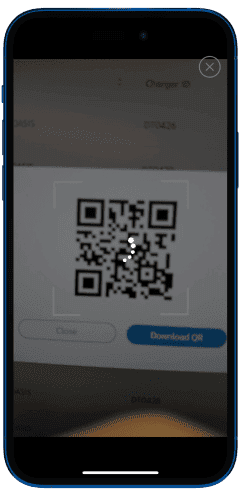
Press the 'Check Out' button and then select 'OK'. After that, unlock the vehicle and unplug the charger.


On the Payment page, press 'Pay' and then 'OK' to summarize the charging details. Choose the payment method (Credit Card, Debit Card, Truemoney Wallet, PromptPay, and LINE Pay). After pressing 'Pay', the transaction will be completed. Then, remove the charger from the vehicle and store it properly (some vehicle models may require unlocking the vehicle before you can remove the charger).


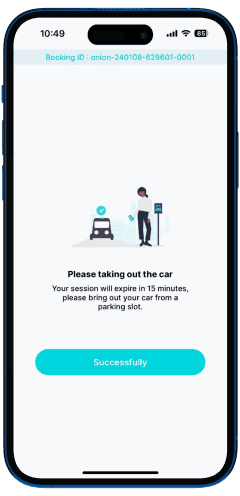
Enter the Promotion menu, search for a Coupon in the search box, then press 'Collect' to save the Coupon. Use the Coupon on the payment page.



